

An online gift shopping App with a gift-sharing community that inspires people’s gift-giving ideas
GBOX
GBOX is a mobile application that helps users get gift inspiration and provide a one-stop gift purchasing experience.
Gift-giving is a kind of social activity. Users (gift senders) could know friends/families’ interests or preferences when their friends/families share what they want on their end. Using big data and micro-targeting from the Gift platform allows users to find suitable gifts for a specific person in a short time. Purchase conversion rate also would be increased.
Scope
Problem framing
Concept development
Validation
User testing
My Role
UI UX design
Design Strategy
User research
Branding design
Duration
2022.4 - 2022.7
What's the Context?
Gift-giving is a critical social activity everywhere. However, choosing a suitable gift for friends/families is time-consuming. Also, selecting a satisfying gift for a specific person at a particular time is hard. Nowadays, there is no suitable product for gift-selecting services in the mobile application market.
More and more people live on social platforms. Whether on Facebook, Twitter, or Snapchat, we barely remember every important person’s interests. So people often forget a certain big day, let alone remember to give a well-chosen gift.
The Challenge
The challenge was to design brand image, and user experience flow, and to improve user engagement on the mobile application. It has:
AIMS
-
Build a smooth gift-purchasing process.
-
Improve user engagement and participation.
-
Connect people with others.
-
Create community bonds in gift-sharing activities
Outcome
80% of users complete a purchase process in one minute.
Although prototype limitations exist, users save lots of time when they finish one purchase process in GBOX compared to aimless searching.
90% of users are more likely to trust/purchase gifts that were recommended and discussed between users.
Providing a better experience for users. Users themselves would create more added value for GBOX.interaction.
90% of users indicated that they enjoy and engage in the GBOX App.
Interaction between users and smooth user flow could make users enjoyable at GBOX.
Delightful
Onboard
-
Easy to log in with existing social media accounts.
-
Connect with people through GBOX
-
Get gift inspirations in the GBOX community
-
A goal-oriented service for giving gifts.

Obtain
Inspirations & Direct purchase

-
There are two ways to get inspiration for gift-giving.
-
Gift-giving recommendations based on algorithms.
DIY
gift wrapping/Ecard
-
GBOX prepares novel packaging paper seasonally to provide customers with more packaging options.
-
Thousands of E-greeting cards can be chosen.

Add/Delete
events anytime anywhere
-
Prepare in advance for the upcoming events.
-
Just a few simple steps to complete the gift-giving process.
-
Choose gifts in advance, schedule delivery dates, and avoid forgetting to give gifts to important people.

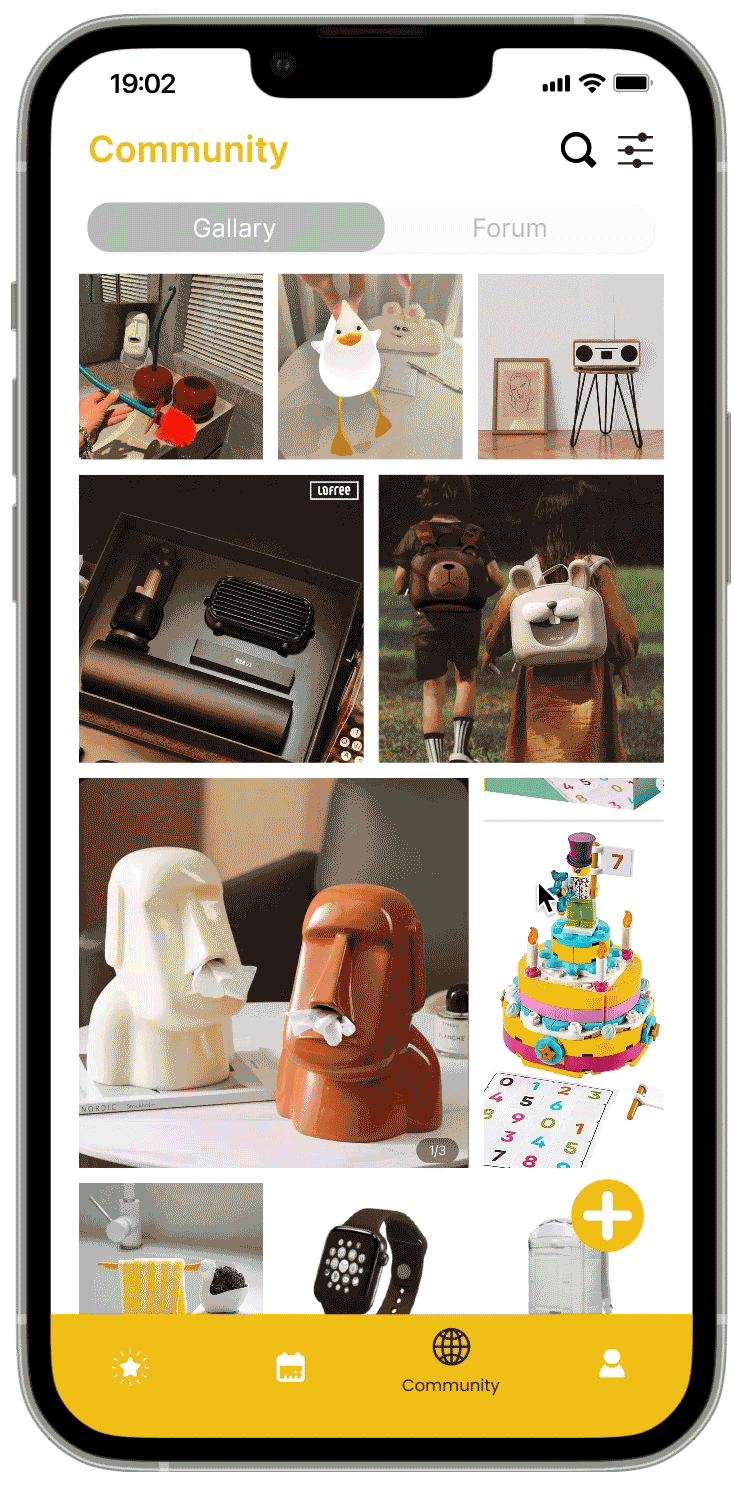
Engage
online gift-sharing community
-
Browse the pictures from other gift senders/receivers to see what gifts they send/receive
-
Discover interesting topics for gift-giving processes.
-
Interact with other GBOX users through posts, likes, followers, and message boards.
Track
gift status

Unlock
benefits
-
With each share and daily sign-in, earn more credits, which can be used as cash vouchers.
-
Optimize the reward system to increase user engagement and retention rate.
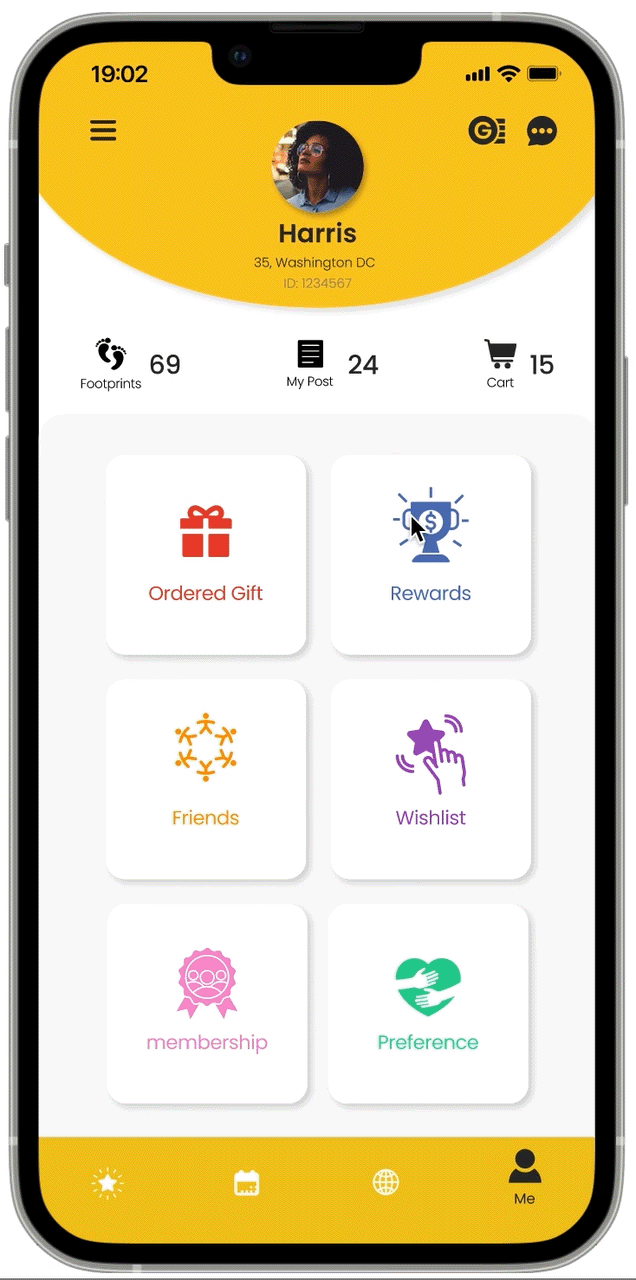

Setup
unique profile
-
Set up a unique profile
-
Manage the GBOX platform.
How do I find out this problem?
I am a new mom. I have opportunities to chat with other moms and got lots of complaints when I hang out with my baby at playgrounds. My friends/relatives also experience lots of friction during the gift-purchasing process. So I listed the 4 key points.
1/ People are hard to choose a suitable gift.
2/ People always forget someone’s big day.
3/ People always think that selecting gifts is time-consuming.
4/ People lack inspiration about what gifts to give.
Initial problem discovery
Users are hard to make choices in selecting a suitable gift for their caring persons.
Research to understand
Competitive Analysis:
Competitive benchmarking revealed a market competing on identical feature sets.
Looking at popular gift-sending Apps, we discovered a similar feature offering across the apps that are centered around Gift Selecting. We hypothesized that this might be a key feature in the purchasing process and that there is an opportunity to position ourselves differently through the approach.

With these products already available, why do people still struggle to select gifts?
Validating Assumpations
By conducting guerrilla research, I interviewed 10 people at the age from 20 to 50. I Identified 3 personas with different consumption habits and barriers, examining their pain points and attitudes.




Identifying the Pain Points
Although users could complete the task of buying a gift, they often encounter issues such as time constraints and difficulty in finding unique gifts, which can result in a less-than-optimal buying experience.

Key Findings
Time-consuming
People are troubled in selecting a suitable and eye-catching gift, it can be a time-consuming and daunting task from aimlessly browsing for gifts to actually sending them.
No one-stop service
There are many types of products, but there is no gifting experience involved, as it's just a matter of purchasing products and sending them to friends. The Apps that offer a seamless gifting experience have limited gift options.
Allodoxaphobia
For some people, having too many options can make it difficult for some people to decide. They need someone to help them reduce their choices.
Other Findings
01/
Well-designed gift pack is more popular
A well-designed package may increase the purchase. People prefer to buy beautifully packaged products as gifts. Gift-giving is a thing with a sense of ceremony.
03/
Branded gifts & Novelty gadgets
People spend less time on two types of gifts. Brand products are easily recognized and trusted by most. Novelty gadgets catch people's eyes in a short time.
02/
Enjoy buying gifts they've discussed and recommended.
Users enjoy sharing, discussing, comment with each other. They are more likely to buy gifts they've discussed, shared and recommended.
04/
Product Quality ≈ whether
a carefully prepared gift
The quality of the product is closely related to whether the gift is prepared carefully, which is a psychological judgment.
Target Users
According to the research result. People younger than 20 women don’t have much more need to buy gifts during the student period. Most parents have helped them to choose. People younger than 40 women have stronger purchasing powers. So I lock 20~40 years old women as my target users.
Three types of user:
1/ Jessica desires to share and spend lots of time on mobile Apps.
2/ Ava focuses on purchasing high-quality products in a short time.
3/ Olivia doesn't want to make decisions. She has allodoxaphobia.
User Insight & initial ideas

OPPORTUNITY
How might we create an online gift-purchasing and sharing platform with engaging strategies to help people buy satisfying gifts?
User Storyboarding
Placing the persona in an ideal context scenario helps identify the minimum required functions of our MVP.
At this stage, our primary goal is to extract a list of design requirements that we have to support in order for these ideal scenarios to happen. These requirements would then lead our idea generation phase.

GBOX reminder :
"Hello, Jessica! Next Monday is Lily's birthday. Do you prepare a gift for her?"
Let me shop for Lily's gift in GBOX. Great! There are lots of choices.
Let me search for what type of gift is suitable for her.
Ah! GBOX users' discussion gives me gift inspiration for Lily's birthday!
I can't wait for Lily to be surprised by the gift. She will be very pleased!
Done! The gift will be delivered on schedule, never worry about missing the time to buy gifts.
Brainstorming storyboard requirements
How might we help Jessica......

System Architecture
Consideration for our persona's context directed a user flow focusing on minimum steps and time.
Wherever step users are staying. There should be a clear purchasing path to lead them to buy gifts. We mapped out key path scenarios that gets our users to their most prominent use cases within the least amount of steps.

Gifting Flow ——" I want to be able to purchase a gift quickly with few steps. "
Start from selecting a gift first
Start from choosing friend first

Gifting
Community Flow ——" I want to be able to purchase a gift from users’ recommendations. "
Know community activities through two types of entrance
Click + button and interact with community users

GBOX Community
Management Flow ——" I want to be able to manage my gifting process whenever I want. "
Clear Information Architecture help users know/manage gifting status and functions in GBOX App.

Me (Management)
Iterations from Usability Tests
Three Major Improvements
We asked the participants to complete several scenarios and observed their operation patterns, mental models and ability to complete their goals. Through multiple rounds of feedback, we were able to decrease the cognitive load from our users and make key information more accessible at a higher level.
Optimized flow map

1
Reorganized main page layout

What designers think:
1. Fewer clicks could lead to purchases faster.
2. Want to show users directly what features GBOX has.
Too many information on one page
What users are frustrated?
1. “Where is the start point?
I don't know where I should start.”
2. “Do I choose gift cards only?”
3. “Do I have to choose a gift package?”

Iteration
A. Users were frustrated on one page with lots of information. So delete the Gifting page.
B. The Inspiration page will be the main page. The Upcoming page will be the second page in the navigation bar. The DIY features will be an optional choice shown after selecting a gift.
2
C. Adding a search bar on the "Prepare gift" page gives users more choices to achieve goals.
D. Limited cognitive load: Separate one page into two pages, "selecting a package" and "selecting a gift-receiver" individually
Reduced Cognitive Load

3
Optimized Hierarchy of
Information Architecture

What designers think:
1. Users need to check the gift status.
2. The users need to select one favorite gift from several choices
Lack of functions
What users are frustrated?
1. “Where can I see my browsing history.”
2. “Where can I contact community users?”
3. “Where can I check the sending status of an E-card”
. . . . . .
Iteration

Iteration
E. F. Clarified second and third levels in Information Architecture.
G. Added more functions for smooth management.
Optimized visual hierarchy
The final MVP product
Brand Concept
Merging Capital G and a box shape I created s strong icon that represents the concept.
Prepare Great Gift Box for your caring person.



Design Principles
To develop a mobile app based on these three principles that help me make decisions.
Meet the User’s Need
Get gifting inspirations from the GBOX platform and community users. Optimize the one-stop gift-sending process.
Create a tight-knit community
Provide more interactive ways to get closer connections between community users.
Reward users who finish tasks
Reward points to users when they complete tasks and encourage them to keep interacting and sharing.
Final thoughts & Takeaways
GBOX is a self-paced project. Exploring a To C project was an excellent experience for me. I enjoyed seeing how my ideas impacted people’s lives.
As for me, the most meaningful part of the to C project is that designers themselves are users, which is the most direct way to test whether the designer has a keen insight. The ability to stand with users and "empathize" with pain points. This process stretches the multi-dimensional thinking ability of design. Making user interaction on the platform more fun and easy while providing better gift-giving advice and incentive mechanism design is quite exciting and challenging! This iterative process inspired me to improve the project in the future.
Perhaps that's the magic of UX Design, the ability to iterate, refine and validate ideas in rapid iterations and finally experience the excitement of landing the product!
